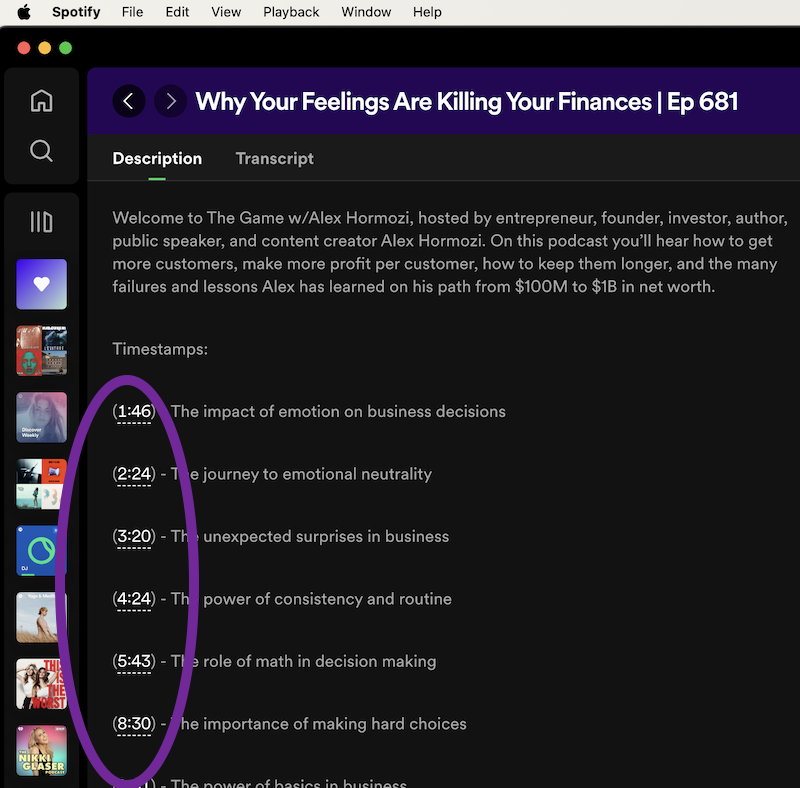Adding Spotify Chapters (clickable timestamps) to your podcast show notes is easy and you should do it on every episode. Watch Emily’s tutorial video here.
Read more about the SEO and UX benefits of clickable Spotify timestamps for podcasts here.
Here’s what the clickable kind look like (what you want):
Example Spotify podcast chapters (clickable timestamps) which are great for SEO and UX (user experience). This is “The Game w/Alex Hormozi”, a podcast that figured out the Spotify Chapters trick earlier than most.
Watch video- how to create Spotify podcast chapters:
It’s Like Google Featured Snippets
On Google, Featured Snippets get 35.1% of all clicks. (The boxes featured at the top of search results which answer a specific question.)
Clickable timestamps are like the Featured Snippets of your podcast. They tell listeners and search engines how specific parts of your episode essentially answer a specific question.
Steps: How to add Spotify podcast chapters (linked timestamps):
Using AI or a manual method, generate 8-10 timestamps for every 60 minutes of content.
In your RSS feed host such as Acast, Libsyn, Podbean etc., click to edit the “episode description” (show notes).
Put the timestamps on separate lines beginning with the minutes and seconds, either one or two digits for minutes and two digits for seconds, with a colon in the middle such as 4:34. BUT:
Instead of just writing the time plainly like 4:34, you need to put the time in parentheses to make it clickable in Spotify (a Chapter). Like this: (4:34).
Example of a clickable timestamp / chapter when written in the RSS feed episode description (back-end): (4:34) Investors who lost their password made more money
That’s it. Watch Emily’s tutorial for more details: How To Add Spotify Podcast Chapters / CLICKABLE Timestamps
Related Podcast Tip videos:
Playlist: Podcasting Tips and Gear